Network Topology and Their Types
The shape of a LAN is usually referred to as its topology. The topology dictates the way in which the device of the network connect together. Early LANs (from the 1960s to the 1980s) may have connected along a single line, known as a bus. This formation yields a bus topology, also sometimes referred to as an Ethernet network, because Ethernet originally used the bus topology. The other early competitor is the ring topology, where each resource connects directly to its neighbour, thus a resource would connect to two other resources.
Types of Network Topology
There are many types of network topology available in computer networking. But the topologies given below are main.
(1) Bus Topology
The bus topology suffers from a significant problem, because all resources share the single line, only one message can be transmitted over its length at any time. If multiple resources attempt to use the line at the same time, a collision occurs. Ethernet technology developed a strategy for handling collisions known as carrier-sense multiple access with collision detection (CSMA/CD). A device wishing to use the network will listen to the network first to determine if it is actively in use. If not, it will not only place its message onto the network but will also listen to the network. If this message collides with another, then the network will actually contain the two (or more) messages combined. Therefore, what is on the network now is not what the machine placed onto the network. If a collision is detected, the sending device sends out a jam signal to warn all other devices that a collision has occurred. Devices that caused the collision, along with the other waiting devices, will wait a random amount of time before trying again. The bus topology is susceptible to traffic congestion when the network grows large enough so that resources may try to use network at the same time.
Advantages of Bus Topology
-
It is the easiest network topology for connecting computer of peripherals devices in a linear fashion.
-
The expansion of bus topology is very easy, it can be expand by joining the two cables together.
-
This topology is easily understood and repair.
-
The cost of establishing bus topology is much less in comparison to other topologies.
-
This topology is very suitable for the small network.
-
Adding and removing of devices is very easy without affecting any other device.
Disadvantages of Bus Topology
-
Identification of problem is very difficult if whole network collapse.
-
This topology is not suitable for the larger networks.
-
Troubleshooting of individual device is very hard.
-
If the main cable damaged, whole network fails or splits into two networks.
-
This topology is very slow in compared to other topologies.
(2) Ring Topology
The ring network does not suffer from conditions since messages do not share a single network but instead are sent from node to node until they reach their destination. However, the ring network will suffer in two ways. First, if any single nodes fails, it can isolate a portion of the network and keep some resources from communicating with others. Moreover, if the ring is large, communication latency increases, as any message will probably have a longer path to take to reach its destination. A ring can be unidirectional or bidirectional; the bidirectional ring helps mitigate these problems to some extent. For instance, consider a unidirectional ring of five resources A, B, C, D and E, where A sends to B, which sends to C, and so forth, while E sends to A. If E goes down, B, C and D are unable to communicate with A at all. In a bidirectional ring, if E goes down, B, C and D can still communicate with A by passing signals in the opposite direction around the ring.
Advantages of Ring Topology
-
Ring topology is extremely orderly organized where every device has access to the token and therefore the opportunity to transmit data.
-
In this topology data flows in one direction which reduces the chance of collisions of data packets.
-
There is no need of server to control the connectivity among the nodes in this topology.
-
This topology works on token passing technique so that the performance of the ring topology becomes better than bus topology under heavy traffic.
Disadvantages of Ring Topology
-
Since this topology is unidirectional Ring, so that data packet must pass through the all connected nodes.
-
If one node goes down entire network collapse.
-
Addition and removal of other node is difficult and may cause issue in network activity.
-
Troubleshooting of ring topology is difficult.
(3) Star Topology
A third topology, which is more expensive, is the Star network. In such a topology, all resources connect to a single, central point of communication. This type of topology is far more efficient than the ring topology, because all messages reach their destination in just two (or fever) hops. The star network is also more robust than the ring network because the failure of any node does not disconnect the network, unless it is the central node of course. However, the cost of the star topology is that you must now dedicate a resource to make up the central point of the network. This is typically a network device (hub and switch), which today is inexpensive and so worth the investment; however, it could also be a computer or even a server, which would be a more expensive piece of equipment. Another drawback of the star topology is that the central hub/switch will have a limited number of connections (e.g. 16) and so, the number of resources that make up the network will be limited. There are variants of a Star network such as an extended star in which the two hubs or switches are connected. Figure given below illustrates some forms of star topologies. The upper-left example is a standard Star network. On the right, two star networks connect to a bus. In the bottom of the figure, three star networks are connected themselves to a star network, or there is a hierarchical star network, in which the three star network hubs connected to another hub.
Advantages of Star Topology
-
Performance of star topology is high because no data collision can occur.
-
This topology is very reliable because if one cable or device fails then it will not affect whole network.
-
The fault detection and troubleshooting is very easy.
-
Connecting or removing devices are very easy and it will not affect entire network.
Disadvantages of Star Topology
-
This topology requires more cable because each device connected to central hub through individual cable.
-
If the central hub fails the entire network goes down.
-
Cost is high because extra hardware (hub or switches) required.
(4) Mesh Topology
A fourth form of network topology is the mesh or nearest neighbour topology. Like the ring network, neighbours are directly connected. The ring network can be thought of as a one dimensional (1D) nearest neighbour. Mesh networks can have larger dimensionality. For instance, a two-dimensional (2D) network would connect a resource to up to four neighbours (envision this as a mesh or Matrix where is resource connects to the resource above, below, left and right of it). A three-dimensional (3D) network adds another dimension for up to 6 connections. A four-dimensional (4D) network is often called a hypercube because it is harder to envision. At the most extreme, we have a fully connected network, where every source has a direct connection to every other resource. This is prohibitively expensive and, in many cases, a waste of connectivity because there are some resources that might never communicate with other resources. Another variant of the nearest-neighbour technology is a tree topology, in which nodes at the top level are connected to some resources at the next level.
Today, a star network with a central switch or router is the most common form because it offers an excellent compromise between a reduction in message traffic, a robust network, and low latency of communication, all without incurring a great cost. Typically, the star network combines perhaps 10 to 20 resources (the upper limit is the number of connections available in the switch). Local area networks are then connected by connecting multiple switches to one or more routers.
Let us assume that we have a number of computer resources (computers, printers, file servers, and other types of servers) and a number of switches. The switches have 25 physical ports each, where one of these 25 ports is reserved to connect to a router. We connect 24 resources to the switch and then connect the switch to a router with the 25 connection. If our router also permits up to 24 connections, our local network will comprise 1 router, 24 switches, and up to 576 resources. The router, like the switches, probably has one additional connection, so that we can connect the router to a gateway (our point of presence on the internet).
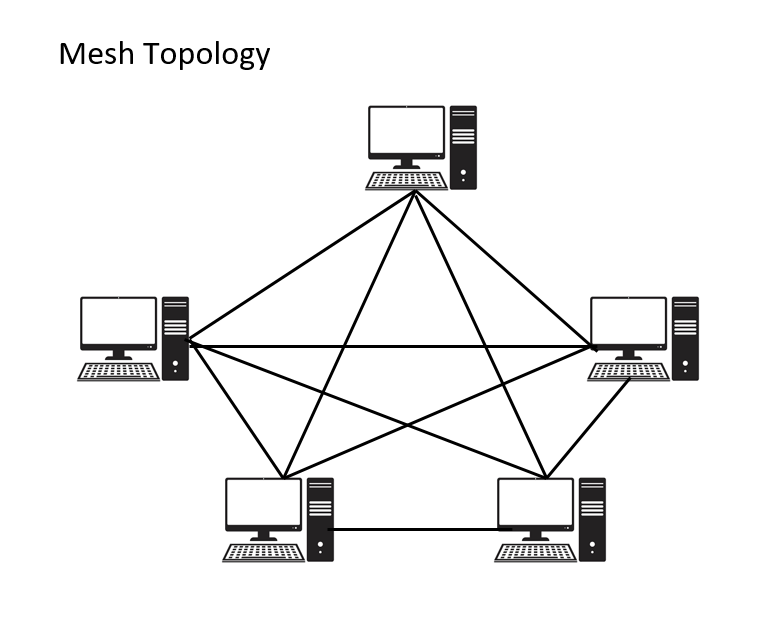
Advantages of mesh topology
-
It manages heavy traffic, because multiple devices can transmit data simultaneously.
-
Adding additional devices does not disturb data transmission between other devices.
-
A failure of one device does not cause failure of entire network
Disadvantages of Mesh Topology
-
The cost of implementing mesh topology is higher than other topologies because requires more wires.
-
Establishment and maintenance of this topology is difficult and time consuming.
**********
More Related Post
- Modem Kya Hai | Modem Meaning In Hindi
- Difference Between System Software And Application Software
- Operating System in Hindi
- Write Short Notes On Email
- What is The Difference Between Interpreter and Compiler
- What are the Difference Between RAM and ROM
- Python Programming Language History
- Difference Between FTP and HTTP | File Transfer Protocol | Hyper Text Transfer Protocol
- Client Server Network | Difference between Client Server and Peer to Peer Network
- Network Topology and Their Types